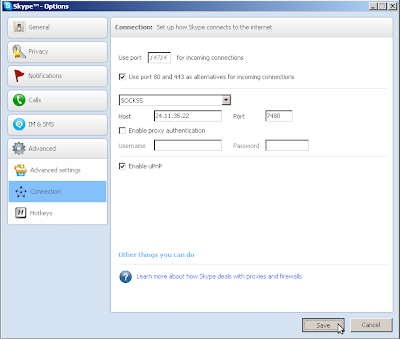
How To Use Socks Proxy With Skype
Skype is the most popular software application for making free calls over Internet. You could call to your USA friend in one click. Sometimes people need socks for using Skype. So this tutorial describes how to configure Skype for using with proxy.
1. Run Skype
2. Go to Tools → Options
3. Click Advanced and choose Connection
4. Choose SOCKS 4 or 5 as a proxy type and place IP address to Host, port to Port
5. Click Save
Enjoy using socks in Skype making voice and video calls to USA
No comments:
Post a Comment
Note: Only a member of this blog may post a comment.